Got questions? We've got answers
You're in the right place - pick a topic and we'll give you some advice.
Please contact your parcel carrier’s customer service for assistance.
If you’re having trouble scanning your barcode, you can manually enter the 16-digit barcode using the keypad. If this doesn’t work, or if you encounter any other issues, please contact your parcel carrier to verify the numbers and PIN code.
If the PIN does not work on your collection day, we recommend waiting until the following day for the locker to synchronize and then try collecting again. If the issue persists, please contact the carrier directly for assistance, as we are unable to provide PIN details.
Collect your parcel from your chosen YEEP! locker at a convenient time for you. When you arrive, press the Wake Up button and wait for the scanner to light up. Enter the PIN code or scan the barcode/QR code you received. The locker door will open, allowing you to collect your parcel. Please remember to close the door afterward.
YEEP! lockers are accessible 24 hours a day, 7 days a week. To find your nearest YEEP! locker, download the YEEP! App for the latest map of locations.
Please contact your parcel carrier’s customer service for assistance.
We service several different couriers, each with their own timeframes. Please contact your parcel carrier’s customer service for the specific timescales applicable to your parcel. Unfortunately, as these collection times are set by your courier, we cannot extend them. Please provide feedback to your courier regarding the timeframes.
We simply hold your parcel for your courier once they’ve delivered it. Please contact your carrier directly for any updates or issues with the tracking of your parcel.
Please contact the carrier to inform them. They will reach out to us to assist with their investigation, but the carrier will advise you on the next steps.
- The recipient did not collect the parcel in time (and it expired)
- The parcel couldn’t be delivered to the Locker.
To track your parcel, simply visit the carrier’s official website below. Enter your tracking number provided at the time of shipment to view detailed updates on your parcel’s journey. If you encounter any issues, the carrier’s customer support team should be able to assist further.
Here are the contact details for the carriers that we work with.
DPD:
Telephone: 01212750500
Website: https://www.dpd.co.uk/content/how-can-we-help/contact.jsp
UPS:
Telephone: 03457-877-877
Website: Contact Us | UPS – United Kingdom
Please reach out to these carriers directly if you have any questions or require assistance with your parcel.
Our carrier partners will guide you on how to use YEEP! lockers for returns. There are two simple methods:
Without the App:
- Attach the address labels to your parcel.
- At the locker, press the Wake Up button and wait for the scanner to light up.
- Scan the barcode/QR code on your parcel. The locker door will open.
- Place your parcel far enough into the compartment before closing the door. This will ensure the sensors detect your package.
- If you need a larger locker, close the door and select the desired size on the keypad.
Using the YEEP! App:
- Attach the address labels to your parcel.
- Open the YEEP! App, scan the barcode/QR code, and add your parcel.
- Select your preferred YEEP! locker.
- At the locker, open the YEEP! App and rescan the barcode/QR code. The locker will recognize your device via Bluetooth.
- The locker door will open. Place your parcel inside and close the door.
- If you need a larger locker, close the door and select the desired size on the keypad.
YEEP! lockers are accessible 24 hours a day, 7 days a week. To find your nearest YEEP! locker, download the YEEP! App for the latest map of locations.
Your parcel carrier will keep you updated on the progress of your return, just as they would with any other parcel.
Nope! You can only put one parcel in one compartment. Each parcel will have its own QR or barcode. If you’re sending multiple parcels to different locations, use separate compartments at the locker.
To track your parcel, simply visit the carrier’s official website below. Enter your tracking number provided at the time of shipment to view detailed updates on your parcel’s journey. If you encounter any issues, the carrier’s customer support team should be able to assist further.
Here are the contact details for the carriers that we work with.
DPD:
Telephone: 01212750500
Website: https://www.dpd.co.uk/content/how-can-we-help/contact.jsp
UPS:
Telephone: 03457-877-877
Website: Contact Us | UPS – United Kingdom
Please reach out to these carriers directly if you have any questions or require assistance with your parcel.
YEEP! lockers are self-service postal boxes with various sized compartments for receiving and returning parcels. We act as the link between the carrier and the customer, securely holding parcels until they can be collected. Our convenient out-of-home delivery option helps reduce pollution and traffic in your city. Multiple delivery companies can use these lockers.
If you would like a YEEP! locker near you, please get in touch with us here.
YEEP! lockers are accessible 24 hours a day, 7 days a week. To find your nearest YEEP! locker, download the YEEP! App for the latest map of locations.
All retailers that use parcel carriers integrated into the YEEP! network can deliver to the lockers.
Yes, YEEP! lockers are available for use by any local business utilizing a YEEP! integrated carrier.
If you’re having trouble scanning your barcode, you can manually enter the 16-digit barcode number using the keypad. If this doesn’t work, or if you encounter any other issues, please contact your parcel carrier to verify the numbers and PIN code.
If you’re using the App, ensure your smartphone’s Bluetooth is turned on. If you’re not using the app and the locker doesn’t open, contact your parcel carrier for assistance. If the issue persists, they’ll reach out to us for further investigation.
When selecting YEEP! as your delivery destination, you can opt for ‘restricted access,’ which limits parcel placement to the middle section of the locker, ensuring easier access.
YEEP! lockers are designed for parcels up to a maximum weight of 20kg, with four locker size options to choose from.
If you encounter any issues with your delivery or collection, please contact the retailer’s customer service or the courier company. Their contact details will be included with your order. If you notice a physical problem with one of our YEEP! lockers, please reach out to us here.
If you notice an issue with one of our YEEP! lockers, please contact our Customer Services team via this form.
To change your drop-off location, please follow these steps:
- Open the YEEP app.
- Click on “Track” in the menu bar.
- Open the “Created” file.
- Enter the tracking number of the parcel for which you want to change the drop-off location.
- After entering the tracking details, click on “Check Barcode.”
- Enter the tracking number again to open the map of England, displaying all available YEEP lockers.
- Choose the desired locker on the map and confirm by clicking on “Connect terminal for parcel deposit.”
- This will update your drop-off location.
- You can then drop off your parcel at the newly chosen location.
The couriers are working as fast as they can to empty the lockers. You can try again later or the following day. Alternatively, you could visit a different locker nearby. Please refer to the instructions in the previous question on how to change your locker location.
Just like us, our lockers occasionally need some extra love and attention. Sometimes, we have to take them off our network for maintenance to give them the glow-up they deserve. This means they might be temporarily out of order, but don’t worry—we’re working hard to get them fixed and back in working order ASAP!
Visit the link below, enter your postcode and it will show you the nearest locker to your location. Our map will make it easy to locate a convenient drop-off or pick-up point.
https://yeeplockers.com/lockers/
You can also locate a locker using our App. Simply follow the steps below
- Open your YEEP! App
- Select the tab “more”
- Open the dropdown for “Locker Position”
- Select “Lockers Map”
- Enter your postcode
- Choose the most suitable YEEP! location for you
- Select and view the locker details
- You can also “Select Navigation” to direct you to your chosen locker
You may need to use the YEEP! App to return parcels, so please check with your carrier. However, you do not need the App to collect a parcel.
If you are using the YEEP! App to return your parcel, ensure your smartphone’s Bluetooth is turned on. The locker recognizes your parcel and device via Bluetooth. Swipe down from the top of your mobile screen to turn it on.
- Open your YEEP! App
- Select the tab “track”
- Enter tracking number
- Your parcel should show it the correct status box
Please wait 24 hours for your parcel status to update on the App. This is because we must wait for the lockers next synchronisation with our system.
Sometimes your status may revert to “created,” please do not worry! This will rectify itself with the locker’s next synchronisation.
We’re always on the lookout for new locations! If you’d be interested in hosting one of our lovely lockers, please fill out this form, and someone from our team will get back to you soon.
Your landlord will need to give permission for the land to be used to host a locker.
Installation is quick (<1Hr) and simple, using proven technology and with no additional wiring or groundworks required.
YEEP! lockers are designed for maximum security and are vandal proof. In the unlikely event that a locker is damaged or faulty, our dedicated support team are on hand to resolve any problems quickly. Contact us via our form.
If a customer has any issues while at the locker, please ask them to call their courier company and they will be happy to assist.